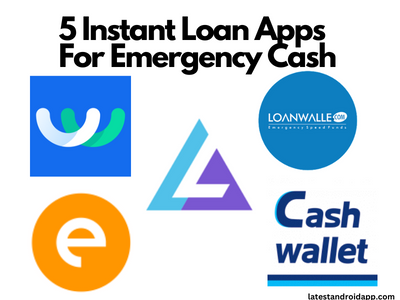WhatsApp is gearing up to finally monetize its messaging app by charging large companies for tools to communicate better with customers. WhatsApp will also offer a free app to small to medium-sized businesses, although it hasn’t outlined the app’s specific features. The enterprise solution will allow global companies to provide valuable alerts to customers, such as flight times, delivery confirmations, and other updates.’(WhatsApp Business App)
People all around the world use WhatsApp to connect with small businesses they care about — from online clothing companies in India to auto parts stores in Brazil. But WhatsApp was built for people and we want to improve the business experience. For example, by making it easier for businesses to respond to customers, separating customer and personal messages, and creating an official presence.
How to download the WhatsApp Business app
The WhatsApp Business app is a free-to-download app for small businesses.
Before downloading the app, please be aware of the following:
- If you have an existing WhatsApp Messenger account, you can easily migrate your account, including chat history and media, to a new WhatsApp Business account.
- Your chat history can’t be moved back to WhatsApp Messenger if you decide to stop using the WhatsApp Business app.
- You can use both the WhatsApp Business app and WhatsApp Messenger simultaneously as long as the accounts are linked to different phone numbers. It’s not possible to have one phone number linked to both apps at the same time.
Then:
- Download the WhatsApp Business app from the Google Play Store and iOS store.
- Verify your business phone number.
- Restore your account from a backup, if you wish.
- Set your business name.
- Build your profile. Tap More options > Settings > your business name.
WhatsApp Business App For Android & iOS
So today we’re launching WhatsApp Business — a free-to-download Android app for small businesses. Our new app will make it easier for companies to connect with customers, and more convenient for our 1.3 billion users to chat with businesses that matter to them. Here’s how:
Business Profiles: Help customers with useful information such as a business description, email or store addresses, and website.
Messaging Tools: Save time with smart messaging tools — quick replies that provide fast answers to frequently asked questions, greeting messages that introduce customers to your business, and away messages that let them know you’re busy.
Messaging Statistics: Review simple metrics like the number of messages read to see what’s working.
WhatsApp Web: Send and receive messages with WhatsApp Business on your desktop.
Account Type: People will know that they’re talking to a business because you will be listed as a Business Account. Over time, some businesses will have Confirmed Accounts once it’s been confirmed that the account phone number matches the business phone number.
People can continue using WhatsApp as usual — there’s no need to download anything new. And people will continue to have full control over the messages they receive, with the ability to block any number, including businesses, as well as report spam.
Over 80% of small businesses in India and Brazil say WhatsApp helps them both communicate with customers and grow their business today (Source: Morning Consult study). And WhatsApp Business will make it easier for people to connect with them, and vice versa, in a fast and simple way.
How important is India?
Speaking about India, WhatsApp states that according to its estimation, close to 84 percent of Indian SMBs think WhatsApp helps them communicate with customers, and 80 percent of SMBs think WhatsApp helps them grow their business.
WhatsApp Business is built on top of WhatsApp Messenger and includes all the features that you rely on, such as the ability to send multimedia, free calls*, free international messaging*, group chat, offline messages, and much more.
Find more Apps for Android and iOS CLICK HERE