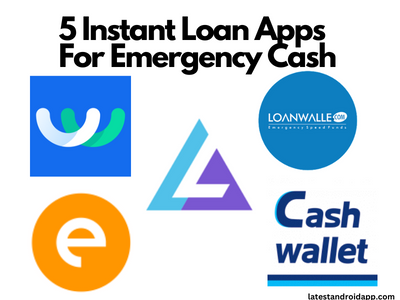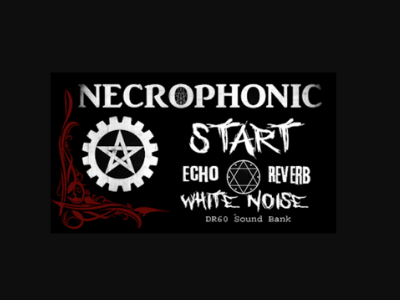To strengthen e-Governance in Panchayati Raj Institutions (PRIs) across the country, Ministry of Panchayati Raj (MoPR) has launched eGramSwaraj, a user-friendly web-based portal. eGramSwaraj aims to bring in better transparency in decentralized planning, progress reporting, and work-based accounting.
Prime Minister Narendra Modi has launched two mobile portals E-Gram Swaraj Portal & Swamitva Scheme on April 24, 2020. The portals can be accessed at egramswaraj.gov.in and can be downloaded on the mobile.
Check More on Narendra Modi App
eGramSwaraj is a mobile phone application that showcases the progress of various activities taken up by the Panchayati Raj Institutions (PRIs).
It has been developed with an emphasis on extending greater transparency and access to information to the citizens of India.
eGramSwaraj mobile application acts as a natural extension to the eGramSwaraj web portal (https://egramswaraj.gov.in/) which is one of the applications under the e-Panchayat Mission Mode Project (MMP) of Ministry of Panchayati Raj (MoPR).
The E-Gram Swaraj Portal will mark the complete digitization of the villages to strengthen e-governance in Panchayati Raj institutions in the whole country.
What is Gram Swaraj Portal/App?
The egramswaraj.gov.in portal is one single interface on which the details will be listed panchayat wise. The platform will provide records of work from planning to the implementation in every village panchayat under Gram Panchayati Development Plan (GPDP).
eGramSwaraj App For Android
Features of E Gram Swaraj App:
The government has launched the Gram Swaraj Yojana App which will simplify the accounting work. This app is launched on 24th April 2020 and various benefits. You can download the Gram Swaraj App from the play store or from the official portal. Here are a few features of the Gram Swaraj Mobile App.
- This app will help you find the work-wise details.
- User-Friendly Interface for App.
- Better Transparency.
- Complete physical and financial reports.
- Easily accessible Panchyat Reports.
How to use E Gram Swaraj App
The e-gram Swaraj app is a single digital platform that keeps an account of panchayats. In this, every person will get information about the development works, funds, and functioning of the panchayat. Transparency will now increase through this app. Apart from this, the mapping of drones in the villages will be done through this scheme. Not only this, like cities, you will also be able to take loans from the bank on these properties. At the same time, you can get information about the panchayats through the website. These apps can be downloaded from the Google Play Store to the phone and used by logging on.
What is the benefits of Gram Swaraj Portal/App?
- Monitoring and recording all the work via Gram Swaraj Portal/App will help speed-up the implementation of projects in village areas.
- As it will contain the details of ongoing development works and the fund allocated for the projects, one can access and know about the groundwork.
- All the details related to Panchayat Sachiv and Panch can be viewed on Gram Swaraj Portal.
- The works of the Ministry of Panchayati Raj will be accessible through Gram Swaraj Portal.
- The Gram Swaraj Portal and application will provide a boost in transparency by decentralized planning of development projects, with progress reports updates and increased accountability.
e-GramSwaraj Structure:
There are 6 different types of Life Cycle activities that will be done through this Mobile application. And the Clear life Cycle structure is given below.
- Finance and Accounting.
- Geo Tagging of assets.
- Program reporting.
- Grama Panchayat Profiling.
- Action plan Creation.
- Activity Output.
Supporting Documents
- 20 Common Transactions Scenarios.
- CAG Simplified Accounting Formats.
- List of Codes for functional programs and Activities of PRIs.
- Receipt Voucher.
- Payment Voucher.
- Contra Voucher.
- Journal Voucher.
- Record Deduction Cut and Deduction Payment Using Payment Voucher.
- Refund Amount to the state through Receipt Cancellation.
- Upload Scanned Copy of vouchers.
- Fund Diversion.
- Quick Start Guide for Online Payments.
- Presentation.
- Brochure.
- Quick Reference.
See More on:
- Top 12 Music Apps for Android and iOS – You Should Try in 2020
- How to Download the Disney+Plus App on All Your Devices
- Top 18 Free Photo Editing Apps for Android Smartphones