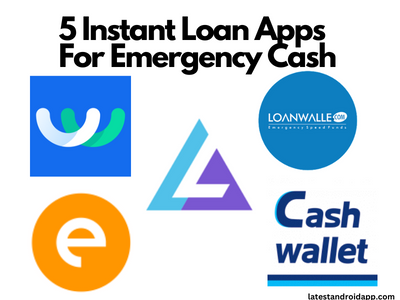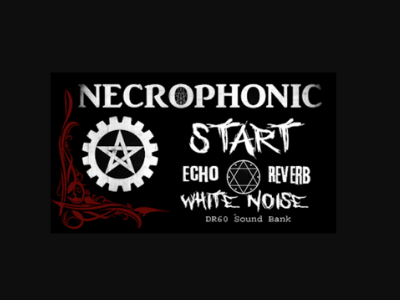Are you looking to create a status video for your friend’s birthday? OR Looking for an android application that creates Videos for WhatsApp Status, Facebook & Instagram Video Story.
If you are looking for an app that has some amazing particle efforts for video making and status making, then this mBit Music:Particle.ly app will be the suitable choice for you. It becomes a trend to create videos using photos and particle effects and blend songs to them.MBit Music: Particle.ly Video Status Maker makes it more comfortable to create and edit videos. The best thing about this app is, it supports many languages and allows you to download a variety of songs from different languages.
Mbit Music is a fully customized android app for those who love to create, edit videos. Mbit is one of the rare video editor apps that provide beat-wise musical particle effects.
This android app provides you the luxury by giving you the customized categories of songs. You can select the required song from the categories like New Songs, Popular Songs, Birthday Songs, Love Songs, Friendship Songs, Patriotic Songs, Sad Feeling Songs, Songs for Wishes, and many more.
You can use the songs from your local storage to create the videos. mBit Music app also has some popular dialogues to make your video editing more exciting. mBit Video Maker makes it easier to convert your photos into videos within just 3 steps. It is an amazing photo to video maker with a variety of tracks& videos with Beat-wise Particle, Excellent Visualiser, Spectroliser, Equaliser, DJ Flash & Wave Music.
If you are installed this app from the play store then you don’t need an extra app for the ringtone and wallpapers. mBit music also has a variety of ringtones and wallpapers for you. This app has thousands of wallpapers and tons of ringtones for you.
Special Features Of This App.
- Hundreds of Particle Effects.
- Amazing Video Filters.
- Supports Multiple Languages.
- Used as Status Maker.
- Used for download wallpapers.
- You can use it as Ringtone Maker.
- Can be used as an Mp3 cutter.
- Used as a status saver for WhatsApp and Instagram.
Steps To Create videos.
1. Select the video template from the screen.
2. Select your favorite particle to apply on video.
3. Add/Edit Images by clicking “Gallery“> Crop selected images.
4. Select music by clicking “Add Music” from online or local storage.
5. To apply transition/ filter select and apply the “transition” and “filter” options.
6. To edit the text in the video click on “Textedit“.
7. Click on the “save” to save the created video to local storage.
Finally, mBit Music:Particle.ly is an amazing user-friendly video-making app that has a wide variety of particle effects, Music categories, and language options. You can also remove the watermark easily, just by watching a 10-15 sec video.
You may also like
Best Android Apps For Photo Editing.
Best Apps For College Students.
Top 10 Mobile Trading App in India.