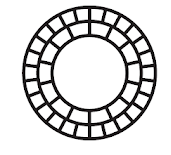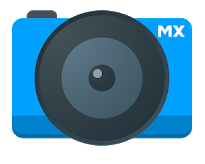Do you want to take even better photos with your smartphone? Or do you want to manually decide how photos and videos are being compressed? This time, our update of the best Android camera apps focus on apps that give you more power.
In the world of smartphones and smart devices, we need not only a highly advanced smart android device but also a good camera on the device. With the growing craze of social media networks among smartphone users, viewers have shifted their attention to picture quality when buying a phone.
Every smartphone comes with a camera app with some pretty basic features included as standard. However, default camera apps may not have the full set of features you might want or need. Which can be a disappointment for serious smartphone photographers.
However, scenarios are evolving now that most companies are working hard to provide consumers with the best cameras. Recently, you can see companies like OPPO, Real Me, Redmi, and VIVO advertising their brand by highlighting camera features only. (best photography apps)
Hence for the great quality of pictures, one has to look for additional camera apps that provide a whole bunch of editing and sharing features. There are a ton of options available for android camera app some of them are listed down below:
Here a list of top Best Camera Apps for Android Devices:
1. Camera 360:
Camera 360 app is taking place in the best android camera apps for the year 2021. Camera360 – Photo Editor is a free beauty camera and a global community of photography with over 800 million users. It contains professional editing tools and all themed funny stickers & motion stickers, art filters, poster templates, and video effects. Your photo studio makes all your photos even better with selfie camera & photo editor.
Key Features Camera 360 Include:
- It has a new home page that will provide the best visual experience.
- It has 3D funny stickers, by which we can create funny photos by creativity.
- Camera360 revolutionary 3D Funny Stickers will make your photos and video selfies creative and more of fun.
- You can find various capture photo challenges in the Android camera mobile app.
- It has an inbuilt beauty camera and selfie photo editor.
- Cartoon Effects and it as a Lens-filters.
- Over 100 classic photo filters to make you a master photographer! Live filters include Magic Skin/Sky/Color, Mirror, Double Exposure, Film, HDR, Storm, Starry Night, B&W, Bokeh, Sketch, etc.
2. Cymera Camera
Cymera isn’t trying to compete with any powerful photography apps. It’s aimed solely at casual users who just want to jazz their photos up a little, with over 100 selfie filters, varied shooting modes, and auto retouching tools on offer. You’ve got seven different lens options to choose from, as well as some of the more basic editing features like red-eye removal.
Key Features Cymera Camera Include:
- Beautify your photos with amazing filters, snap sticker, collage maker, pro photo editor studio, crop, instafit, layout, blur, mirror, and makeup!
- For beginners or casual photographers, this is great, as there’s no need to get bogged down with lots of features you’re unlikely to use.
- You’ve also got sharing features built-in to quickly upload your photos to social media networks like Instagram, so it’s a good app for social media addicts.
- Professional beauty tools for your skin makeup, slim or face reshape, remove wrinkles, erase face pimples and dark circles.
3. Open Camera
Open Camera as the name suggests is an open-source android camera application that provides manual controls from Camera2 API. It has many exciting features for professional photography such as ISO controls, timed pictures, auto stabilization, slow-motion videos, and burst mode.
Key Features Open Camera Include:
- Expose your camera’s functionality: support for scene modes, color effects, white balance, ISO, exposure compensation/lock, a selfie with “screen flash”, HD video and more.
- Handy remote controls: timer (with optional voice countdown), auto-repeat mode (with configurable delay).
Option to take photos remotely by making a noise, or by voice command “cheese”.
Configurable volume keys and user interface. - Upside-down preview option for use with attachable lenses.
- Overlay a choice of grids and crop guides.
- Optional GPS location tagging (geotagging) of photos and videos; for photos this includes compass direction (GPSImgDirection, GPSImgDirectionRef).
- Apply date and timestamp, location coordinates, and custom text to photos; store date/time and location as video subtitles (.SRT).
4. Retrica Camera App:
Retrica is a camera app with a variety of filters for saving your best moments. If you are passionate and instinctive liking about capturing pictures, then Retrica will be your choice among the various Android camera apps present in the Android market.
Key Features Retrica Include:
- Enhanced UI makes taking photos and videos with Retrica an easy, simple and fun experience. Retrica also provides a variety of aspect ratios, zoom blur effects, and time stamp, so you can create original and authentic content.
- You can see 190+ filters applied in real-time before you take your photos — which means you can take photos and videos as you wish without additional editing. Exclusive filters are released to all premium members.
- Need to make your colors pop? Want that washed out beach look? How about some vintage camera light leaks? Whether you want retro or hip, Retrica has you covered. Double-tap to adjust each look to just the right amount.
- I can share photos and videos on social media platforms.
- It has a community where you send private messages, can make friends by using the direct messaging feature.
5. Camera FV-5 Lite:
Camera FV-5 is a professional camera application for mobile devices, that puts DSLR-like manual controls in your fingertips. Tailored to enthusiast and professional photographers, with this camera application you can capture the best raw photographs so that you can post-process them later and get stunning results.
Key Features Camera FV-5 Lite Include:
- DSLR-like viewfinder display: see exposure time, aperture and stops display with EV and bracketing settings, in real-time!
- Full-fledged exposure bracketing: from 3 to 7 frames, unlimited stops spacing, plus custom EV shifting.
- Built-in intervalometer: make stunning time-lapses (even bracketed/HDR time-lapses) and time-controlled picture series.
- Program and Speed-priority modes.
- Long exposure support: take beautiful night photos and light trails with long exposure times up to 30 seconds**.
- JPEG, true 16-bit RAW in DNG format*, and lossless PNG photo capturing formats, perfect for post-processing.
- Manual shutter speed: from 1/80000 to 2″, or the range available on your device*.
- All camera functions assignable to volume keys. You can adjust EV, ISO, color temperature and more using volume keys. Devices with hardware camera shutter key are also supported.
6. VSCO Photo Editor:
VSCO app is taking second place in the best android camera apps for the year 2021. It as a place to express yourself, make beautiful photos and videos and connect with a creative community. Edit with a variety of mobile presets and tools while exploring original content made by creators around the world.
Key Features VSCO Photo Editor Include:
- Access VSCO’s complete preset library, including 200+, presets. (best photo editing apps)
- Recreate vintage film looks by Kodak, Fuji, Agfa, and others with Film X.
- Use advanced editing tools like HSL, Borders, and Video Editing.
- Explore inspiring tips, tricks, and tutorials tailored for members in Discover.
- Share your work for a chance to be curated by VSCO.
- Advanced presets available for editing of the video.
- We can directly share the photos on social media platforms.
7. Camera MX:
Camera MX offers every Android user an easy-to-use yet full-fledged camera app, regardless of the manufacturer of their smartphone. With over 20,000,000 installs, Camera MX is one of the most trusted free stock camera alternatives for Android.
Key Features Camera MX Include:
- Support of all resolutions and ratios your camera allows
- Fine-tuned autofocus to make sure your photos come out crystal clear
- Customizable JPEG Quality in the camera settings
- Auto Optimization and HDR for high-quality photos even in low light situations
- Front and back camera support
- Flash on/off/auto + torch light to brighten the scene permanently
- Fast camera zoom with pinch finger gestures
- Disable the shutter sound
- Optional GPS setting to save your current location (latitude and longitude) to the EXIF metadata
8. Footej Camera:
The Footej Camera app is taking place in the best android camera apps for the year. A brand new, fascinating, user-friendly and robust camera app is here, ready to capture, orchestrate and give a new life to your best moments.
Key Features Footej Camera Include:
- Slow-motion video recording
- Simple and easy UI.
- You can use focus and exposure from different places.
- We can manually control the shutter speed and ISO.
- It allows us to shoot in burst mode even though we get high-quality pictures.
- Animated GIFs
- Panorama mode
9. Bacon Camera:
First Camera app with manual controls for devices that do not support Google’s Camera2 API. With Bacon Camera you will be able to see how powerful is your camera module, optimized with all possible features, It’s like a DSLR but for everyone!
Key Features Bacon Camera Include:
- Live Histogram both RGB and Luminance
- Timed Shots, a true intervalometer for amazing time-lapses
- Unique Multi Exposure algorithm with max resolution
- Multi-exposure will help you to shoot in full resolution. This Android camera app is handy to get light paintings.
- With the help of a timed shoot feature, we can easily use the intervalometer for time-controlled and time-lapse.
- The exposure bracket feature is used to shoot multiple images at a time.
- This Android camera app is providing Flash slow sync feature if you are not satisfied with your Android phone flash.
10. Google Camera:
Google Camera is the official camera app developed by Google for Android devices, which is a substitute for the camera app that comes by default. It is supported by most of the android versions which make it the best to use a camera app. It has only a few features such as lens blur mode, slow-motion videos, etc. Being a default app it has certain cons, for example, all the camera features are not supported by all the android versions.
Key Features Include:
- HDR+ with dual exposure controls – Take pictures using HDR+ to capture fantastic photos, especially in low-light or backlit scenes.
- Night Sight – You’ll never want to use your flash again. Night Sight brings out all the best details and colors that get lost in the dark. You can even take photos of the Milky Way!
- Super Res Zoom – Super Res Zoom keeps your pictures sharp when you zoom in—without the blur.
- Top Shot – Pick the perfect moment with Top Shot. Automatically recommends the best pics, where no one is blinking and everything looks just right.
- Portrait – Add elegant background blur (bokeh) to pictures. Google Photos can also make the subject of your photo pop by leaving them in color while changing the background to black and white.
- Google Lens Suggestions – Point your camera at QR codes, business cards, paper documents, or foreign text and it’ll help you read, scan documents, translate, and more.
- Playground – Have fun mixing the real world with the virtual through AR stickers and effects!
Conclusion:
In the world, we have thousands of unique Android camera apps available on the market, including top 10 Android camera apps based on user use, functionality, performance, and a number of installs. If these apps are top, which doesn’t mean other apps are not good enough, they also work better but based on the standards we follow, we listed out these Android camera apps.
If we missed any of the Best Camera Apps for Android, tell us about them in the comments! See all our best apps and games lists here. Also, we’d like to wish Moment Pro Camera goodbye. It was a great entrant on this list while it lasted.
Find more Apps for Android and iOS CLICK HERE